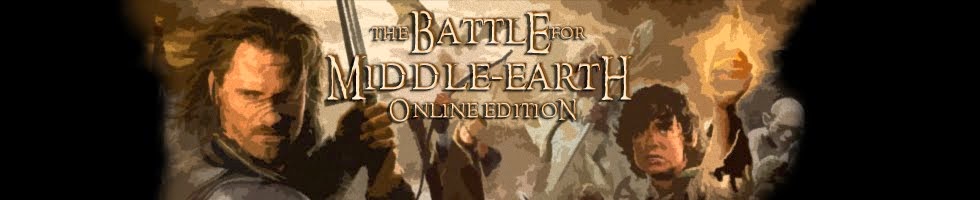Hi guys, if you see the BfME OE installer just like this (without next or install buttons) do not blame my installer. İt is because of your Windows settings not a bug on BfME OE installer, however we are going to help and explain that how to fix your crap computer.
~Thanks to Paramartha for the explanation of this shit.
Step 1:Right click on desktop and go to Screen resolution.
Step 2:Click on "Make text and other items larger or smaller".
Step 3:Then select "Smaller-100%(default)".
Note: (If it dont appear click on "Let me choose one scaling level for all my displays" and then select "Smaller-100%(default)".
Step 4: Run the setup and shit bug is gone as you can see picture below.